InDesign Newsletter Layout
I don't know what was more frustrating about this assignment, how tedious and time consuming it was to adjust the tracking between words in the layout, or figuring out how to print it correctly.
The tracking problem was frustrating because how how minuscule each adjustment was and I couldn't figure out which amount of space between each set of words looked best, and then, once I'd finally set the new tracking distances, I kept finding a new font or font size that I liked better, so then I'd have to go back and adjust all the tracking distances. However, once I finally realized that I could highlight a line of text and adjust the tracking between all of the words at once, that task got much easier.
As far as the printing dilemma, once I went through the entire checklist of specifics (that we went over in class) to make sure the layout would print right, I made my first print attempt, and it turned out that one side of the spread was upside down. After some googling, I figured out that I needed to change the default "long edge binding" option to "short edge binding" within the printer layout options, and after that minor tweak, it printed out correctly and I let out a sigh of relief.
Looking back with a glass-half full mentality, it ended up being a good thing that I had to reprint it because after looking at the first printout, I realized I still had some tracking errors to fix up.

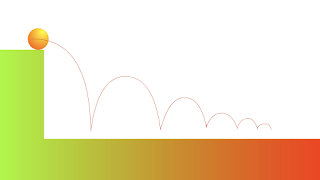
Comments
Post a Comment