Descending Energy Bouncing Ball
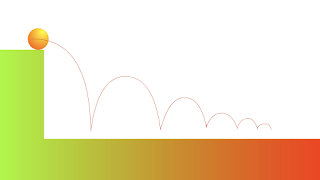
As if another animate assignment wasn't going to be tedious and time consuming enough, I made it even worse for myself by doing an extra 2 hours of work, just to delete it and start over. The" Animate Like a PRO! Bouncing Balls in Flash CS6 " video on YouTube started by showing how to make a bouncing ball with frame by frame animation, which we already learned how to do, but I figured that was the first step of making the arc motion path version...so once the video and I finally finished the frame by frame animation of it (about 100 frames), the video then started over to show how to make it with an arc motion path, and I was pissed. I then spent another 3ish hours making the arc motion path and tweaking the arcs and adding and removing frames until I finally had a natural-ish looking bounce. Not one of my brighter moments.



